Đào Tạo
Importing 1688 goods is no longer a challenge: Instructions from Phan Anh
Importing 1688 goods is no longer a challenge: Instructions from Phan Anh
With the cooperation of expert Phan Anh and the 1688 platform, you can easily import goods from China without needing an intermediary. This helps reduce costs, increase profits, and optimize business processes.
Download the app and start your business journey today with the detailed instructions below.
- Download the 1688 application.
Step 1:
- For Android: Download the application via the QR code below:
- For iOS: Go to the App Store, and search for keywords 1688.

Step 2: Download the application with the icon as shown below:

Step 3: Open the app, select Register in the right corner of the screen, then select Register for a personal account.
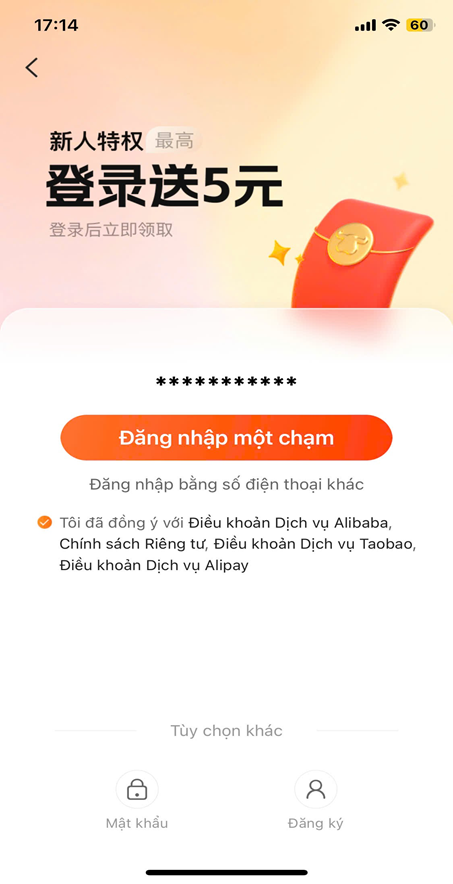

2. Switch to Vietnamese
Step 4:
- After successfully registering an account, go to your account.

- Then, click on the hexagon icon in the right corner.
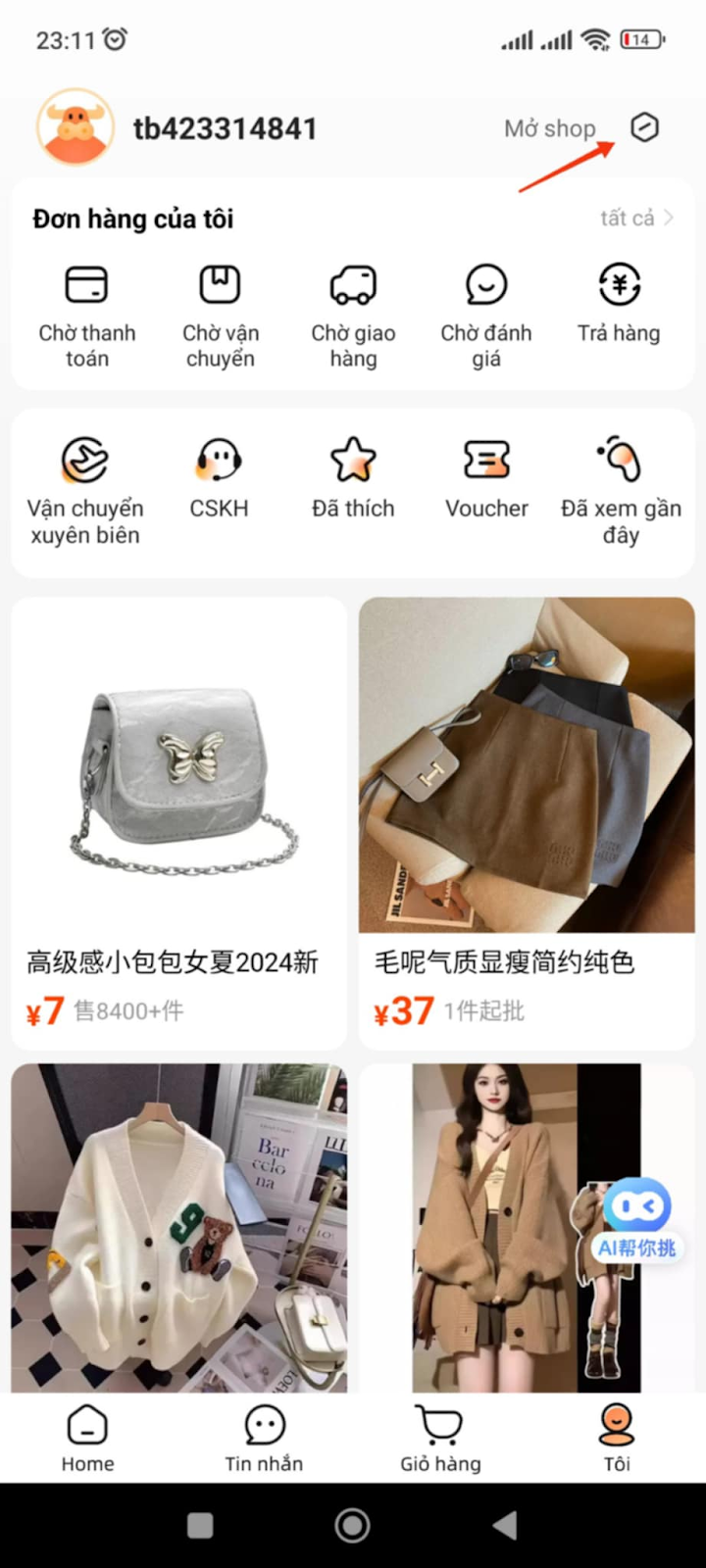
Step 5:
- Click on the item according to the arrow to Switch to Vietnamese.

3. How to buy on 1688
Step 6: Select the item you want to buy, press Add to Cart or Buy now.


Step 7: Confirm the order, and add delivery address, including Name, phone number, specific address, and postal code.

Add new goods address

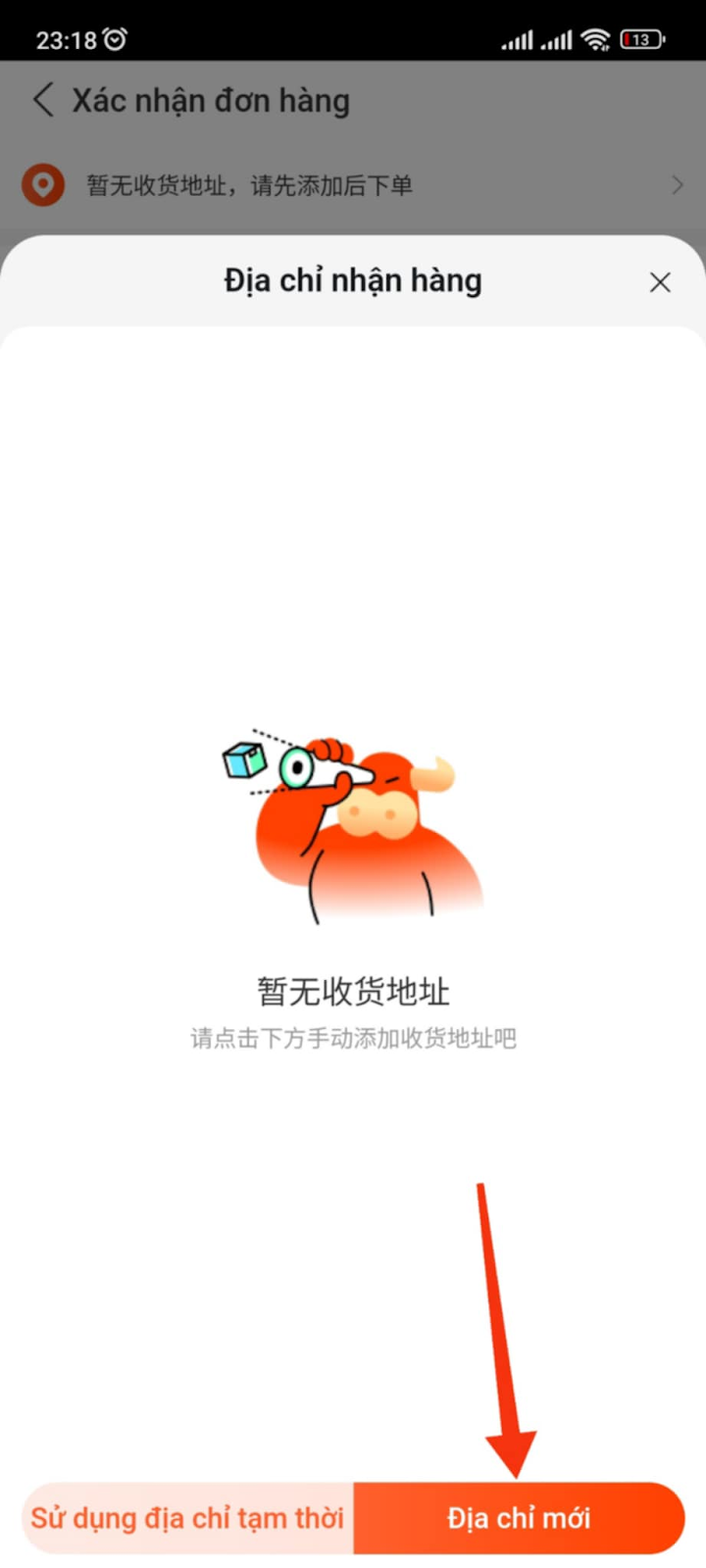
Fill in information

Step 8:
After filling in all information, click Order.

Complete the information, and click order-> Go to payment
4. Payment instructions
Step 9: Add a new credit card (USD), fill in international payment information, and click Pay.
then: fill in all information

5.Confirm account information
Step 10: Fill in survey information by entering the phone number registered on the 1688 app (remember to remove the first 0) , and receive a confirmation code.
Link: https://survey.1688.com/apps/zhiliao/qjg4sJU1A
Complete the link and enter the invitation code lkdi4
Step 11:
After receiving the code, enter the invitation code into the application to complete registration.
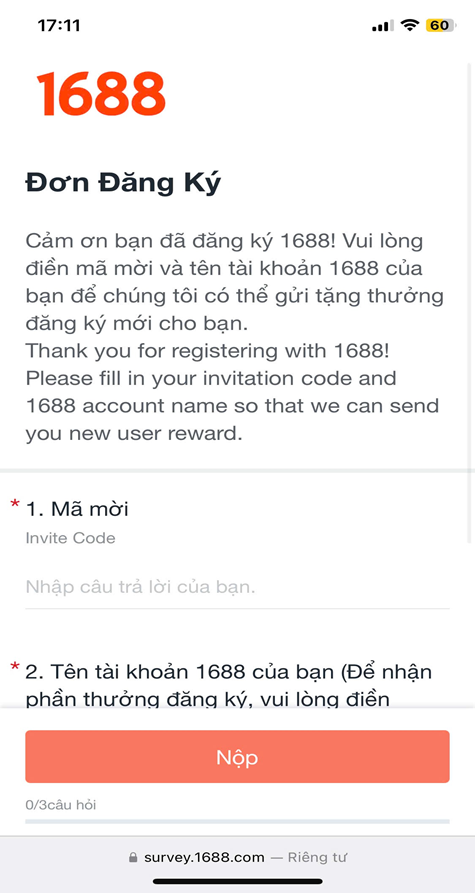
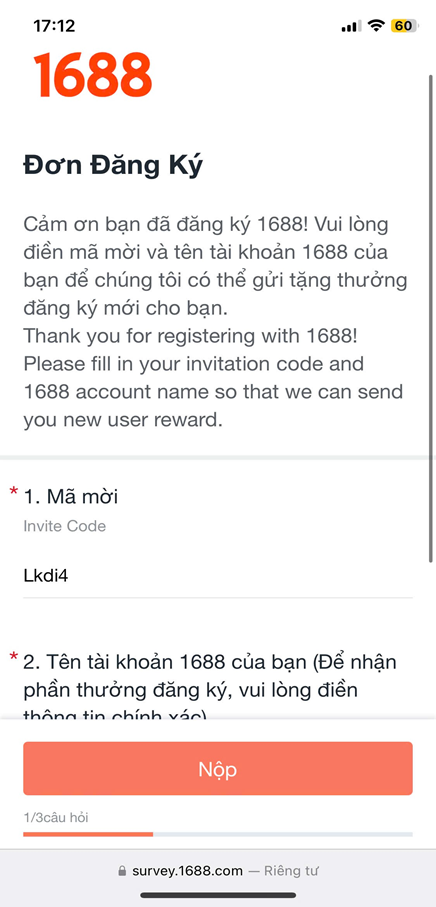
To get the account name, go to App 1688 and click on the item above.
Go to you your account
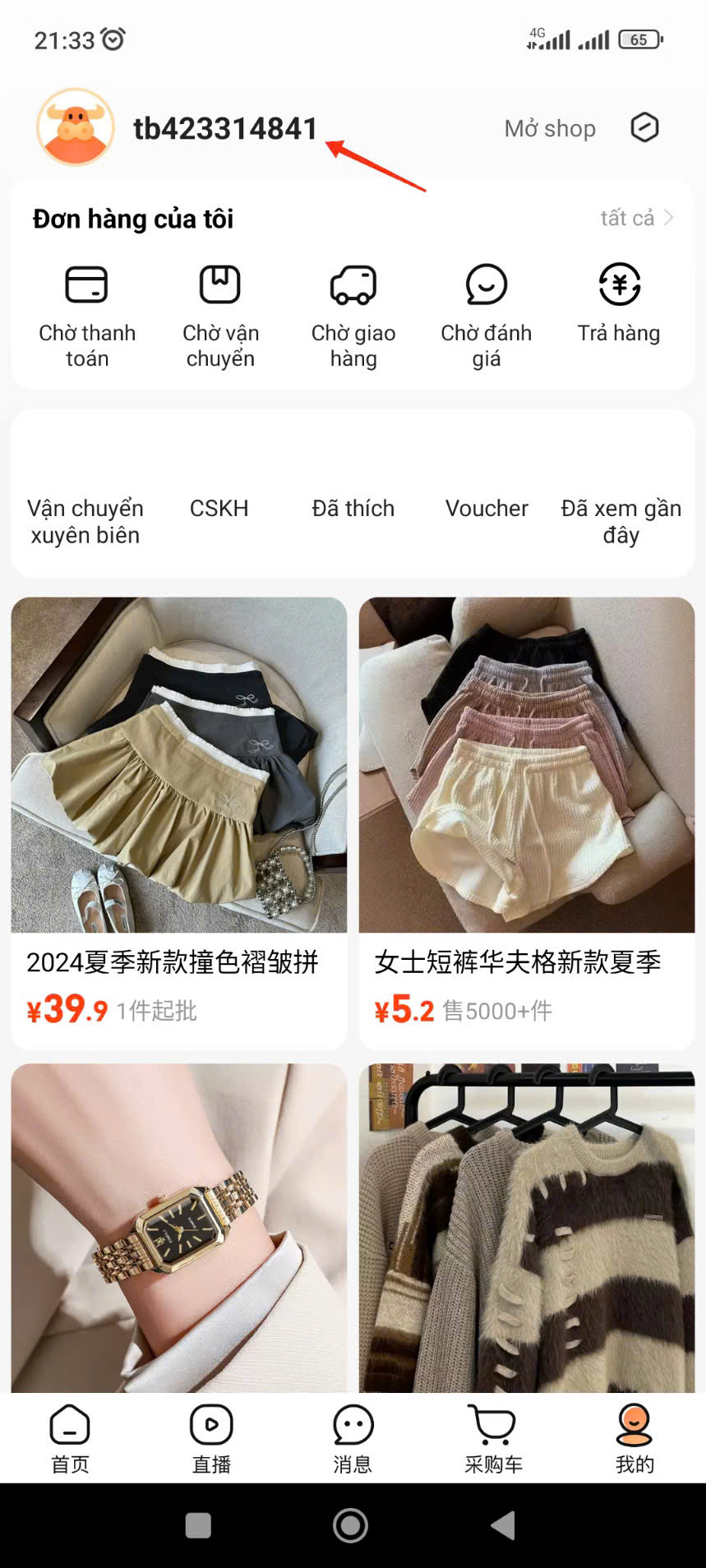

Copy the ID, to fill in
Go to section 2
6.Complete account information
Step 12: Enter the registered account name 1688 and registered phone number, and press Submit to complete the survey information.
For further details contact:
Zalo group link: https://zalo.me/g/djvhpz431
Phone number: 0989623888

You can completely rest assured that when participating in the survey, your information will be kept confidential and will only be used to improve our services. Thank you for accompanying us!
Below is some basic information about the lecturer so you can know who the person is sharing, teaching you and the quality of knowledge that person brings, lecturer – Nguyen Phan Anh
Introducing Lecturer Nguyen Phan Anh:
1/ Personal information
Full Name: Nguyen Phan Anh
Born in: 1985 Sex: Male
Job: University lecturer/Businessman/Expert
Working agency: University of TM
Company: PA Marketing Company Limited
Contact: Phone number (0917 781399 – 0906 950333); Facebook
Partners: Faculty of PTI Educational Organization, Van Nguyen Edu, PA Marketing; Training instructors from Edumall, Unica, Kyna, UdemyVietnam, etc.
2/ Education Level
· Bachelor of Economics, University of Commerce (regular)
· Master of International Business Administration, University of Nice (France) (regular)
· Bachelor of Law Hanoi Law University (regular)
· Master of Economic Law Hanoi Law University (regular)
· Bachelor of English Language – Hanoi University (Non-graduate)
· Doctoral student at the University of Commerce.
· IELTS 6.5



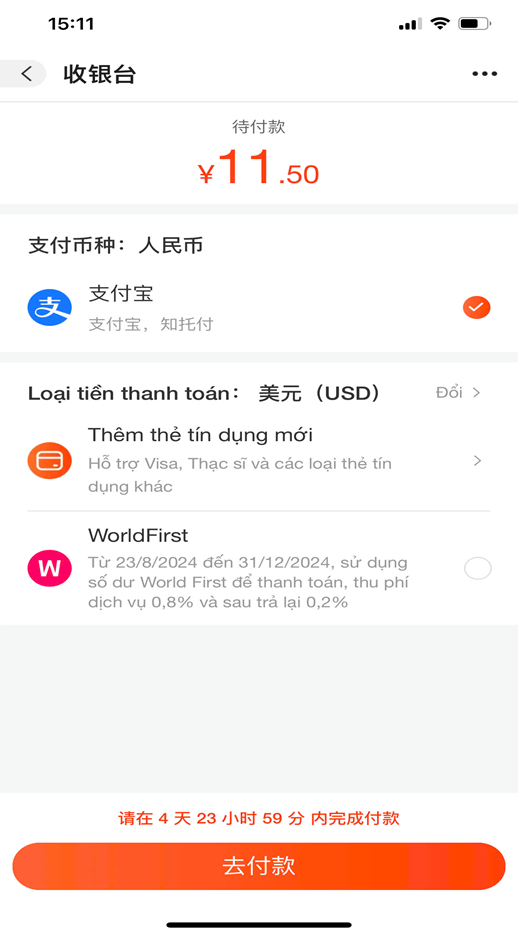



Bài viết liên quan
Quảng cáo trả phí với ChatGPT (ChatGPT Ads) 2026 – Phan Anh X PA Marketing
Quảng cáo trả phí trên ChatGPT & Hướng dẫn chạy quảng cáo ChatGPT Ads [...]
Th1
KHÓA HỌC 30 NGÀY HỌC AI
30 ngày học AI để phục vụ công việc, nâng cao năng suất làm việc, [...]
Th4
Dịch vụ đào tạo, tư vấn về truyền thông, thương hiệu & pháp lý
Tư vấn & Phát triển thương hiệu, Quản lý và xử lý khủng hoảng truyền [...]
Th4
Khóa đào tạo “Nghề Digital Marketing 2025” – Học Zoom
Khóa học "Truyền nghề Digital Marketing" học trực tuyến qua Zoom. Các công cụ AI, [...]
Th4
ỨNG DỤNG TRÍ TUỆ THÔNG MINH NHÂN TẠO (A.I) TRONG DOANH NGHIỆP
ỨNG DỤNG TRÍ TUỆ THÔNG MINH NHÂN TẠO (A.I) TRONG DOANH NGHIỆP: Ứng dụng AI [...]
Th2
Đừng bỏ lỡ cơ hội làm giàu! Với sự hỗ trợ của chuyên gia Phan [...]
Th10
Giải pháp nhập hàng hiệu quả cho doanh nghiệp nhỏ trên 1688: Hướng dẫn từ Phan Anh
Cùng chuyên gia Phan Anh và nền tảng 1688, nhập hàng từ Trung Quốc giờ [...]
Th10
Cơ hội nhập hàng giá rẻ từ 1688: Hướng dẫn chi tiết từ chuyên gia Phan Anh
Với sự hợp tác của chuyên gia Phan Anh và nền tảng 1688, bạn hoàn [...]
Th10
Bắt đầu hành trình kinh doanh từ 1688: Cách nhập hàng từ Trung Quốc với giá cạnh tranh
Bắt đầu hành trình nhập hàng 1688 của bạn với các bước đơn giản tạo [...]
Th10
Nhập hàng 1688 không còn là thách thức: Hướng dẫn từ Phan Anh
Bạn đang loay hoay với ý định nhập hàng Trung Quốc về kinh doanh. Nhưng [...]
Th10
Hướng dẫn nhập hàng 1688: Cơ hội vàng cho doanh nghiệp nhỏ mở rộng nguồn hàng Trung Quốc
Cơ hội để bạn tự mình nhập hàng trực tiếp từ 1688, không cần qua [...]
Th10
KHÓA HỌC NGHỀ MARKETING ONLINE CHUYÊN SÂU
Khóa học đào tạo Marketing Online, thành thạo công cụ quảng cáo, lên chiến dịch, [...]
Th9
Khóa Đào Tạo: Xây Dựng Mô Hình Kinh Doanh Hiệu Quả 2024
Phân tích chuyên sâu 9 yếu tố của một mô hình kinh doanh hiệu quả, [...]
Th6
1. Giới thiệu về giảng viên Nguyễn Phan Anh: https://pamarketing.vn/giang-vien/phan-anh/ 2. Nội dung khóa học [...]
Th4
CHIẾN LƯỢC QUẢNG CÁO TIKTOK 2024
TikTok không chỉ là một nền tảng giúp bạn tiếp cận đối tượng khán giả [...]
Th3